Creating Effective Flowcharts for Various Fields


Intro
Creating a flowchart can seem like a simple act, but it serves as a profound tool to visualize the often tangled processes in agriculture, horticulture, and agronomy. Think of a flowchart as a map—it guides you through the twists and turns of procedures, making complex information easily digestible. Many practitioners in these fields rely on flowcharts to illustrate workflows, identify pitfalls, and enhance collaborative efforts.
Key Insights
Overview of the Topic
Flowcharts are schematic representations that depict a sequence of steps for a specific process. They provide structure to chaotic, unorganized information. Whether you’re mapping out inoculation procedures for plants or documenting the entire lifecycle of crops, flowcharts distill these concepts into manageable visuals. The beauty lies in their clarity and versatility, enabling individuals in agriculture and horticulture to break down intricate methodologies into straightforward components.
Importance in Agriculture/Horticulture/Agronomy
The significance of flowcharting extends beyond mere visualization; it captures critical sequences that highlight where decision-making occurs. In agriculture, clearly laying out processes can lead to efficient practices, reduced waste, and better yield overall.
For instance, a well-constructed flowchart can delineate the steps for pest management in horticulture—allowing farmers to act swiftly, armed with information on procedures and possible alternatives.
"Flowcharts are more than just diagrams; they embody the pathway to organizational success within agriculture."
Sustainable Practices
As the world shifts towards sustainability, flowcharting can play a role in promoting eco-friendly techniques. They can illustrate sustainable methods of cultivation or crop rotation practices, aiding farmers in visualizing how to maintain soil health while achieving productivity.
Eco-Friendly Techniques
- Crop Rotation
- Integrated Pest Management
- Organic Fertilization
By creating flowcharts that delineate these sustainable practices, farmers can make informed decisions that lead to less ecological impact.
Case Studies on Sustainability
For instance, a farm that implemented cover cropping could use a flowchart to visualize its plan—showing each crop’s role within the growing season. This enhances understanding and communication amongst the team, ensuring that all members are aligned with sustainable practices.
Tools & Resources
Choosing the right tools for flowchart creation significantly impacts the quality of the diagrams produced. There are various software options available. Here are a few noteworthy ones:
- Lucidchart
- Microsoft Visio
- Draw.io
Essential Equipment and Technologies
The adoption of these tools within the farming community allows for real-time updates and collaborative input, essential for adaptive practices.
Recommended Books and Readings
For those wanting to delve deeper into the world of flowcharting, consider exploring titles such as:
- "The Visual Display of Quantitative Information" by Edward Tufte
- "Effective Communication for Project Management" by Ralph L. Kliem
Flowcharts provide invaluable insights that streamline processes and boost productivity while advocating for sustainability. In agriculture, horticulture, and agronomy, the importance of mapping procedural steps cannot be overstated. As you embark on creating flowcharts, remember that each step taken can profound impact your practice.
Understanding Flowcharts
Flowcharts play a pivotal role in simplifying complex processes across various disciplines, especially in technical fields like agriculture and horticulture. They help visualize workflows, making it easier for practitioners to understand, analyze, and refine operations. By breaking down tasks into understandable segments, flowcharts eliminate confusion and clarify roles and responsibilities. This visual representation not only aids in effective communication but also significantly enhances efficiency—saving time and minimizing mistakes.
Using flowcharts, agricultural professionals can better document standard operating procedures, map out pest control tactics, or even plan planting schedules. The clarity of these diagrams fosters better decision-making and alignment among team members. Our discussion on flowcharts revolves around their multifaceted purposes. Let’s delve deeper into this concept by exploring their main purpose and various types.
The Purpose of Flowcharts
Flowcharts serve multiple purposes in a professional setting:
- Process Visualization: They provide a clear visual representation of steps involved in a process, which helps in understanding the flow of tasks from start to finish.
- Troubleshooting: By laying out a process visually, issues can more easily be pinpointed, allowing for quicker troubleshooting and resolution.
- Team Training: New team members can refer to flowcharts to gain an understanding of established procedures without needing extensive training sessions.
- Workflow Optimization: Through the identification of bottlenecks or redundant steps, flowcharts help in streamlining operations, ultimately leading to enhanced productivity.
This simple yet effective tool empowers teams and individuals by providing clarity and structure to intricate tasks.
Types of Flowcharts
Flowcharts aren’t a one-size-fits-all solution; rather, they come in various forms, each serving distinct needs.
Process Flowchart
A process flowchart maps out sequential steps involved in a specific process. Think of it as a roadmap guiding you from A to B, showing each step along the way. Its primary feature is that it uses distinct symbols to represent different types of actions or decisions, making it easily readable.
This kind of flowchart is one of the most widely used due to its clarity and effectiveness. It's particularly advantageous when documenting processes that require approval at several stages, like pest management protocols in agriculture. However, one challenge it faces is the potential for overcomplication, resulting in a diagram that's tough to follow if the steps are too intricate.
Data Flowchart
Data flowcharts focus specifically on the movement of data through a system. They illustrate how information flows and how it interacts at different stages, making them ideal for understanding database management or significant data processes.
The key characteristic of a data flowchart is that it emphasizes the input and output of data and shows how it is handled between processes. This type is beneficial when assessing technology systems utilized for farming data, such as weather tracking tools or soil analysis software. Yet, a downside could be its limited representation of process steps—often, the overarching procedure can get lost in the details.
Workflow Flowchart
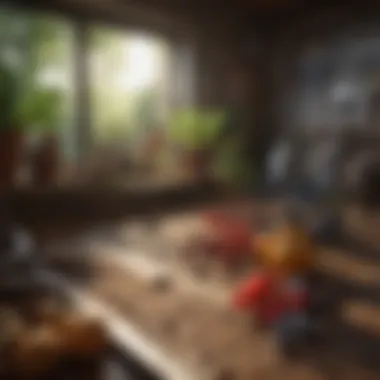

Workflow flowcharts lay out the sequence of activities in a given process, focusing on the tasks rather than the decisions. They are useful for establishing the roles involved in the procedures, making them suitable for showing agricultural operation workflows, such as irrigation management.
The unique feature of workflow flowcharts is their ability to detail tasks assigned to specific individuals or teams, which brings accountability into the picture. While they are generally simpler to follow, they might not encompass all necessary decision points, potentially leading to some gaps in understanding the full process.
Swimlane Flowchart
Swimlane flowcharts add a layer of organization by categorizing activities into lanes, which represent different stakeholders or departments. This structure helps visually allocate responsibilities and clarify interactions among various elements.
Their key characteristic is their ability to delineate who does what, preventing overlaps and confusion. These charts shine in collaborative projects, making them a favored choice for interdepartmental initiatives in agriculture. However, the complexity can escalate quickly if too many lanes are added, causing clutter in what is meant to be a concise visual guide.
In summary, understanding flowcharts, their purpose, and the different types available lays a solid foundation for any further exploration on how to create them. Knowing these different categories also aids in selecting the right flowchart for your specific needs, ultimately empowering more effective communication and workflow optimization.
The Importance of Flowcharts in Agriculture
When it comes to agriculture, flowcharts play an essential role in simplifying complex information and processes. They act as visual guides, making it easier for farmers and stakeholders to understand various tasks and workflows. But what makes flowcharts so crucial in this sector?
Streamlining Processes
In agriculture, time is often of the essence. Flowcharts provide a clear roadmap that helps farmers and agronomists streamline their processes. For instance, consider a farm that involves multiple steps for planting crops. With a flowchart, each step—from selecting seeds to preparing the soil, planting, and maintaining the crops—can be illustrated clearly.
- Visual Clarity: Flowcharts lay out every action in a structured manner, ensuring that no step is overlooked. This clarity aids in effectively orchestrating daily tasks.
- Efficiency Boost: By visualizing a process, farmers can identify bottlenecks and redundancies. It allows them to devise strategies to save time and resources, ultimately improving productivity.
"Flowcharts transform the chaos of farming into clear, actionable steps."
Taking care of livestock also benefits greatly from flowcharts. They can depict feeding schedules, health checks, and pasture rotation, making it easier to maintain animal welfare and farm productivity. As such, the implications of a well-structured flowchart can ripple through the entire agricultural operation.
Enhancing Communication
Communication is key in any collaborative environment, and agriculture is no exception. Flowcharts serve as a bridge between different team members and stakeholders, fostering a culture of transparency and understanding.
- Shared Understanding: A visual representation allows all stakeholders, from laborers to managers, to grasp the workflow and objectives. Everyone is on the same page, reducing the chances of miscommunication.
- Effective Training Tool: For new employees or trainees, flowcharts provide an easy-to-understand guide. They can quickly learn the steps required for specific tasks without wading through lengthy manuals.
In summary, flowcharts offer considerable benefits in agriculture by streamlining processes and enhancing communication. This strategic tool creates a more organized workflow that can lead to more effective practices on the farm.
Essential Components of a Flowchart
Flowcharts serve as vital tools that assist individuals in visualizing processes and enhancing understanding. Without the necessary components, these diagrams can become confusing or even misleading. Therefore, grasping the essential elements of a flowchart is crucial, especially for those in agriculture and horticulture, where efficiency and clarity play key roles in operations.
Shapes and Symbols
Shapes and symbols form the backbone of any flowchart. Each shape serves a specific purpose, creating a visual language that anyone can learn to understand quickly. Here are some commonly used shapes and what they represent:
- Oval: Representing the start or end of a process, the oval shape indicates where the flowchart begins and concludes. It’s vital that you clearly mark these endpoints.
- Rectangle: This shape denotes a process or action. In agricultural contexts, it might represent an action like "planting seeds" or "irrigating fields."
- Diamond: Used to illustrate a decision point, the diamond shape is crucial for capturing scenarios that require a yes or no answer. For example, a question like "Is the crop healthy?" could lead to different paths depending on the answer.
- Arrows: These indicate the direction of the flow. It’s important to use arrows judiciously, linking steps clearly to avoid confusion down the line.
By using these shapes consistently, one can ensure that a flowchart remains user-friendly and conveys information accurately.
Connections and Arrows
Connections and arrows act like the glue holding the entire flowchart together. They illustrate the relationship between the various shapes and guide the viewer through the process being depicted. Here are some key points regarding their use:
- Directional Flow: Always ensure arrows point in the direction of progression. A logical flow helps viewers grasp the process without second-guessing where to go next.
- Avoid Crossing Lines: While it’s sometimes unavoidable for complex processes, strive to avoid arrows that cross each other. This can create visual clutter and confuse the reader. Keeping pathways clear allows for easier navigation through the chart.
- Label Connections: In some instances, you may want to label arrows, especially if they indicate specific scenarios or exceptions. For example, an arrow leading from the diamond shape of a decision might say "Yes, proceed to irrigation" to clarify the action taken.
To wrap it up, understanding these essential components will greatly enhance the flowchart's effectiveness, especially in agricultural settings. A well-constructed flowchart can improve clarity, streamline processes, and facilitate communication among team members. Remember, a good flowchart not only maps a process but also makes that process comprehensible at a glance.
"A flowchart can turn a complicated process into a simple step-by-step illustration, helping everyone stay on the same page."
Crafting effective flowcharts hinges on mastering these components. Each shape, arrow, and connection plays a significant role in ensuring the flowchart is not only functional but also easily interpretable. By keeping it simple and clear, you can truly make the most of this valuable tool.
Planning Your Flowchart
Planning is the backbone of a successful flowchart. Simply put, you wouldn't build a house without a blueprint, would you? The same logic applies to flowchart creation. It requires a structured approach to bring clarity to processes and ensure that all aspects are considered before diving into the actual design. A well-planned flowchart not only saves time but also reduces confusion among those who will use it.
Identifying Objectives
Before putting pen to paper—or fingers to keyboard—it’s vital to identify the objectives of your flowchart. What do you want to achieve? Whether it’s mapping out a farming process, tracking crop rotations, or evaluating the supply chain flow, having a clear objective sets the stage for everything that follows. Consider asking yourself the following questions:
- What is the primary purpose of the flowchart?
- Who is the intended audience?
- What decisions or actions will this flowchart prompt?
By answering these questions, you create a focused vision that will guide your design decisions moving forward. Without defined objectives, you risk ending up with a convoluted mess.
Gathering Information
Once you know what you want to accomplish, it's time to gather your data. This step often proves to be the most tedious but is essential for creating a comprehensive flowchart. Dive into the specifics:
- Collect existing documentation related to the processes. This might include project plans, reports, or even anecdotal experiences from your team.
- Engage with stakeholders to understand their inputs and expectations. Farmers, agronomists, and even suppliers may provide insights that are invaluable, so listen closely.
- Use real-world examples. If possible, draw from scenarios that have already been executed. This context can illuminate particular nuances that need to be captured.
Gathering enough information will enrich the flowchart and ensure that nothing gets overlooked, which can be particularly crucial in agricultural settings where even small oversights can lead to big losses.
Defining Processes
After all the data has been collected, the next step is defining the processes that will go into your flowchart. This portion requires a keen eye for detail and a logical mindset. Start with the broad strokes—identify the main activities that the flowchart will cover. Ask yourself:
- What are the key steps in this process?
- How do these steps interlink? Can any of them be seen as prerequisite actions?
- Are there any decision points, where different outcomes lead down different paths?


A useful strategy is to use a simple format like bullet points to outline these processes initially. From there, transition these points into a structured flow. If you need to, get a colleague’s opinion. Two heads are better than one, as they say, and a fresh perspective can help clarify any confusion.
**"Having a clear understanding of processes can mean the difference between a productive growing season and a failed crop. "
In summary, planning your flowchart is not just about visualization; it’s about strategic foresight. Each step has its relevance, serving as a foundation for your ultimate goal. Get these elements right to ensure that your flowchart is functional, efficient, and ready to serve its purpose in the agricultural environment.
Step-by-Step Guide to Creating a Flowchart
Creating a flowchart is more than just putting some boxes and arrows on a page. It's about visualizing processes in a way that makes sense to everyone involved. This section outlines the step-by-step approach to crafting flowcharts that are clear, purposeful, and effective, particularly within the realm of agriculture.
Choosing the Right Tools
Choosing instruments for flowchart creation is crucial. Good tools can simplify the process and enhance clarity. Whether you prefer digital or hand-drawn methods, there are options to suit your preference and needs.
Software Options
When it comes to software options, there are myriad tools designed to streamline the flowchart creation process. Applications like Lucidchart, Microsoft Visio, and SmartDraw allow users to create intricate diagrams without needing advanced graphic design skills. Each has unique attributes, but they all share the trait of being user-friendly. For instance, Lucidchart shines with its collaboration features, letting teams work together, no matter where they are.
But, it's not all rosy; some tools come with a price tag, which can be a downside for farmers on a tight budget. This investment, though, can lead to significant improvements in communication and efficiency in the long run.
Hand-drawn vs. Digital
The debate of hand-drawn vs. digital flowcharts is ongoing. Hand-drawn charts may appeal to those who prefer a personal touch, allowing for quick sketches in a brainstorming session. They’re often perceived as more approachable and less intimidating, especially in informal settings. However, the downside is that they can be messy or difficult to interpret.
On the flip side, digital flowcharts possess clean lines and professional looks. Tools like Canva and Google Drawings make this easy. Yet, the time spent learning these programs can be a hurdle, especially for those who are not tech-savvy.
Drafting the Initial Version
Drafting your initial version is akin to laying the foundations for a sturdy building. Without a strong base, everything that follows can crumble. Begin by sketching a rough draft. Don’t panic if it looks a bit jumbled—this is where ideas take shape. Start with the major steps identified in your planning.
Consider using sticky notes for a tactile approach; this allows for easy rearranging of steps. Each iteration will lead to greater clarity. Gather input from team members to ensure that their perspectives are included. Collaboration can unveil details that may have been overlooked.
Reviewing and Revising
The review phase is where the magic happens. Look over your flowchart with a critical eye. Is the sequence of actions logical? Are there unnecessary steps? These questions are essential for effective flowchart design. It's beneficial to enlist others in this stage as well; fresh eyes can catch mistakes you might miss, like misused symbols or unclear connections.
Moreover, don't shy away from revising multiple times. Revisions are not signs of failure; rather, they reflect a commitment to quality. Consider gathering feedback from different stakeholders such as agricultural managers or field workers. Their insights can greatly enhance the final product. Always remember, a flowchart should be a living document, evolving as processes change and improve.
"A flowchart isn't just about flow; it’s about clarity."
By following these steps diligently, the creation of a flowchart transforms from a tedious task to a structured deliverable that can enormously benefit any agricultural operation.
Software and Tools for Flowchart Creation
Flowcharts, at their core, are visual representations that simplify complex processes. The success of these diagrams hinges significantly on the software and tools employed to create them. Selecting the right tool can make or break the clarity and effectiveness of your flowchart. Today, a myriad of options exists, from online platforms to traditional desktop applications, each boasting unique features and capabilities that cater to diverse needs.
When it comes to constructing flowcharts, not only does the choice of software matter, but so does understanding the environment in which it will be utilized. Factors like user interface, collaboration features, and accessibility are crucial considerations. A well-chosen tool can transform even the most convoluted process into a straightforward visual guide, ensuring that every stakeholder is on the same page.
Online Flowcharting Tools
Online flowcharting tools are a boon for those who seek flexibility and collaboration. These web-based applications allow users to design flowcharts without having to install software on their computers, making it accessible from virtually any device with internet connectivity. This is particularly advantageous for teams scattered across different locations or those who need to showcase their work on the fly.
Some benefits of using online tools include:
- Real-time collaboration: Multiple users can work on a flowchart simultaneously, making feedback instantaneous.
- Cloud storage: Keeping your flowcharts saved in the cloud means you won't lose your work and can access it anywhere.
- User-friendly interfaces: Many online tools offer intuitive drag-and-drop features, making flowchart design uncomplicated, even for beginners.
Popular online flowchart tools include Lucidchart, Creately, and MindMeister. Each of these platforms provides a variety of templates and symbols tailored to specific industries and purposes, allowing users to adapt their flowcharts to their particular needs and standards. However, it's worth noting that some of these platforms might come with limitations on their free versions, such as restricted access to certain templates or export options.
Desktop Software Solutions
Despite the allure of online tools, desktop software solutions remain strong contenders in the world of flowchart creation. They often provide a more powerful experience with advanced features that cater to professionals who require extensive functionality. Desktop applications can handle larger and more intricate flowchart projects without the potential lag associated with web-based tools.
Key advantages of desktop software include:
- Enhanced performance: Desktop applications typically provide a smoother experience for complex diagrams, especially when working with large datasets or extensive flows.
- Comprehensive features: Software such as Microsoft Visio and SmartDraw offer extensive libraries of shapes and symbols, as well as advanced customization options, which can be vital for meeting specific requirements.
- Offline access: Unlike online tools, desktop applications can be used without an internet connection, ensuring that your work is never hindered by connectivity issues.
When deciding between online and desktop solutions, it’s essential to consider your specific needs, including the complexity of projects and team dynamics. For example, a farmer or an agricultural project manager might prefer Microsoft Visio for detailed analyses while leveraging Lucidchart for collaborative planning sessions.
The effectiveness of a flowchart often lies in the tools used to create it. Choosing wisely enhances clarity and supports better project execution.
In summary, whether you lean towards online flowcharting tools or desktop software, each option has its strengths and weaknesses. Understanding these nuances empowers you to select the most suitable tools for your flowchart creation needs, ultimately enhancing your productivity and effectiveness in visual communication.
Case Studies: Flowcharts in Practice
Flowcharts, while often viewed as simple diagrams, hold the potential to transform the way we visualize and manage processes in various domains, especially agriculture and horticulture. Using practical case studies can illuminate the effective application of flowcharts in real-world scenarios. This section not only underscores the significance of flowcharts but also equips readers with insightful examples of their practical utility.
Agricultural Workflow Optimization
In the agricultural sector, optimizing workflows is paramount to increasing efficiency and productivity. Let's consider a case study from a medium-sized farm that wanted to improve its crop rotation process. Initially, the farm operated under a traditional, linear model which became cumbersome as it scaled.
By implementing a flowchart, the farm documented the entire crop rotation system, highlighting stages such as planting, growing, harvesting, and planning for the subsequent season. The flowchart identified bottlenecks where tasks overlapped or where information was not flowing swiftly between the farm's staff.
Key benefits observed included:
- Increased Awareness: Each team member could visualize their role in the process, leaading to better accountability.
- Error Reduction: By pinpointing phases that repeatedly caused errors, the farm made targeted adjustments, thus improving overall performance.
- Training Tool: The flowchart became an invaluable resource for onboarding new farmhands, providing a quick reference to the workflow logic without the need for exhaustive training sessions.
This real-world application showcases that through thoughtful portrayal of processes, flowcharts can catalyze positive changes in operational efficiency, ultimately leading to higher yield and profitability.
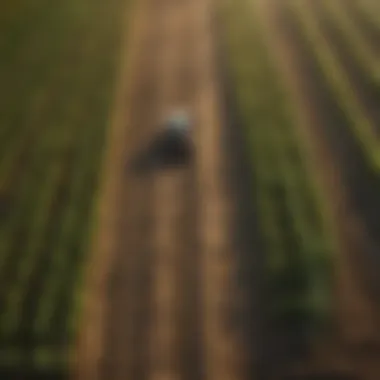
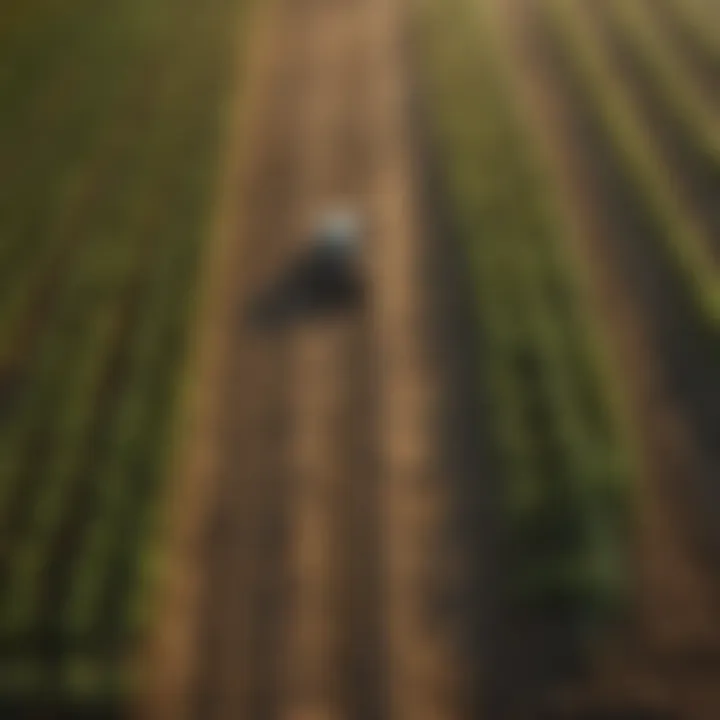
Horticultural Planning Strategies
In horticulture, strategic planning can be as intricate as a spider’s web. A nursery specializing in diverse plant species applied flowcharts to streamline its planning strategies. With multiple species requiring different care regimens, watering schedules, and growth conditions, the nursery faced challenges in coordination and planning.
The introduction of flowcharts enabled the team to map out care plans for each type of plant species, encompassing everything from soil requirements to seasonal changes. Each branch of the flowchart detailed specific actions and responsibilities, fostering clarity in operations.
Considerable benefits from this shift included:
- Comprehensive Overview: The team could quickly see which plants thrived in which conditions, optimizing resource allocation.
- Enhanced Communication: With a visual aid, team members discussed horticultural plans more effectively, ensuring all voices were heard.
- Adaptability: By clearly delineating processes, the nursery could easily pivot when unforeseen issues—like pest infestations—arose, minimizing losses.
Both case studies highlight the transformative power of flowcharts in not just improving workflows but also enhancing communication, accountability, and adaptability in agricultural and horticultural practices. As these examples illustrate, flowcharts are more than mere diagrams; they are tools that can encapsulate whole systems, providing clarity and driving effective action in complex environments.
"Flowcharts are a way of visualizing complexity, making it manageable and comprehensible. They have the power to streamline operations and unveil insights that may remain hidden in linear descriptions."
By embracing the structured approach offered by flowcharts, practitioners in agriculture and horticulture can make significant strides toward operational excellence.
Common Mistakes in Flowchart Creation
Creating flowcharts can often feel like piecing together a puzzle, where the aim is to present complex processes into a digestible format. However, the journey is often littered with common pitfalls that can hinder clarity and effectiveness. Understanding these mistakes is crucial for anyone venturing into flowchart creation, especially in fields like agriculture, where visual representation of processes can streamline operations and enhance productivity.
Over-complication
One of the most prevalent mistakes in flowchart construction is over-complication. When faced with intricate processes, it might seem tempting to include every tiny detail, thinking that more information means more clarity. However, this can be counterproductive. A flowchart should highlight the core steps and decisions without overwhelming the reader with unnecessary information.
When flowcharts become cluttered, they risk losing their primary function: simplifying information for easy understanding. Farmers might find themselves staring at a web of shapes and lines, trying to discern the main point, ultimately wasting time instead of saving it. Instead of detail, focus on the key actions and decisions. Consider breaking down larger processes into multiple flowcharts if necessary. This way, each flowchart can concentrate on one aspect of the process, keeping things straightforward and manageable.
To avoid over-complication, ask yourself:
- What are the essential steps?
- Are there any redundant elements that could be eliminated?
- Is there a clearer way to convey the same information?
If you can answer these questions and simplify your flowchart, you will provide a tool that is effective and user-friendly.
Misleading Symbols
Another misstep lies in the use of misleading symbols. Flowcharts rely on standardized shapes to convey processes, but a lack of knowledge about these symbols can lead to confusion. For example, using a diamond shape for decision-making in one part of the flowchart and a circle in another can send the wrong signals to the viewer.
In agriculture, where decisions might relate to planting schedules or resource allocation, any ambiguity could potentially lead to poor outcomes. Misuse of symbols can create a disconnect between what the flowchart indicates and the actual expected processes.
Here are some key points to keep in mind when selecting symbols:
- Use a consistent style: Choose standard symbols that are widely recognized. For instance, ovals denote start and end points, rectangles represent processes, and diamonds indicate processes requiring decisions.
- Create a legend: If a unique symbol must be used, ensure to include a brief legend explaining its meaning. This prevents readers from guessing and removes any ambiguity.
"In clear communication, every image counts. When using symbols, less can be much more."
By steering clear of these common mistakes, the flowcharts designed by farmers and agricultural enthusiasts can become effective navigational tools. A flowchart should be more than a collection of shapes; it ought to be a guide that aids the decision-making process, helping individuals and teams make informed choices swiftly and efficiently.
Best Practices for Effective Flowcharts
Creating an effective flowchart goes beyond just connecting some boxes with arrows. It’s about crafting a visual roadmap that narrates a process clearly and concisely. This section covers best practices that will help ensure your flowchart is not only useful but also serves its intended purpose effectively. Keeping a few guiding principles in mind can greatly enhance the quality of your flowchart, making it a valuable tool for agricultural workers and enthusiasts alike.
Simplicity and Clarity
Simplicity is arguably the cornerstone of an effective flowchart. When you’re dealing with complex processes, breaking them down into simpler parts is key. A flowchart bogged down with too much information can be as confusing as a dense fog on a chilly morning. Use concise wording and ensure that your symbols and shapes communicate their meaning clearly.
- Avoid Clutter: Each element should serve a purpose. Too many details can drown your main message. Think of your flowchart like a good book—limit the fluff and focus on engaging content.
- Use Standard Symbols: Using widely recognized symbols reduces the time needed for your audience to interpret the flowchart. For instance, an oval typically signifies a starting or ending point, while rectangles denote processes.
"Keep it simple, keep it clear." This well-known saying resonates deeply in flowchart creation.
A simple flowchart not only aids in understanding but also enhances the probability of effective communication among team members. When you stray from simplicity, you risk losing the audience’s attention and may render your effort moot.
Consistent Styling
One of the often-overlooked aspects of flowchart creation is the importance of styling. Consistent styling is crucial for guiding the viewer’s eye and promoting ease of navigation through your flowchart. If styles vary erratically, it can create confusion and hinder comprehension.
- Font Sizes and Styles: Stick to a few fonts that are professional and readable. Reserve bold or larger fonts for key titles, and keep the body text uniform in size.
- Color Use: Colors should complement rather than clash. Employ a consistent color scheme that reflects the message you want to convey. For example, using green for growth-related processes or duties can align with agricultural themes.
- Arrow Styles: Use a uniform arrow style throughout the chart. Whether you choose straight, curved, or dashed lines, consistency will create a sense of harmony in your design.
Keeping your flowchart aesthetically consistent can often be the difference between a professional look and something that appears slapped together. Well-styled flowcharts improve readability and guide your audience through the intended process with a natural flow.
End and Future Insights
As we wrap up our exploration of flowcharts, it's pivotal to reflect on their growing significance in our modern landscape. This closing section synthesizes what we've learned and casts an eye toward the horizon, highlighting why grasping flowchart creation is not just beneficial but essential, especially for those in agricultural fields.
Flowcharts stand as visual aids that demystify complex processes, breaking them down into digestible pieces. They aren't just pretty diagrams; they serve as a bridge between abstract ideas and practical applications. For farmers and enthusiasts, being able to visually represent and analyze workflows means better decision-making, enhanced communication across teams, and ultimately more efficient operational practices.
Evolving Trends in Flowchart Utilization
The landscape of flowcharting is continuously changing, mirroring the advances in technology and the shifting demands of various industries. Today, more than ever, the emphasis lies on dynamic flowcharts that adapt to real-time data and facilitate agile responses to unexpected challenges. For instance, in agriculture, the integration of IoT devices is revolutionizing traditional farming methods. Now, farmers can create flowcharts that reflect real-time plant health, weather changes, or market demand fluctuations.
Moreover, collaborative platforms are making it easier for teams to work together on flowcharts. Instead of working in silos, teams can contribute feedback and insights instantaneously, creating a living document that evolves as projects progress. This trend champions transparency and encourages a culture of collaboration, allowing everyone involved to have a stake in the process, enhancing the overall understanding and utilization of flowcharts.
The Role of Technology
Technology is at the forefront of making flowchart creation more accessible and intuitive than ever. Software that enables users to create flowcharts is becoming increasingly user-friendly, often offering drag-and-drop functionality and templates designed to guide users through the process.
Furthermore, the rise of cloud-based solutions ensures that flowcharts are not just static images but dynamic resources that can be accessed and edited from anywhere. This capability is particularly useful for farmers who might work in remote locations but still need to access up-to-date diagrams or processes.
Equally, technologies such as artificial intelligence can play a role in optimizing flowcharts by suggesting modifications based on historical data and outcomes. This could lead to faster iterations and improved accuracy, making flowcharts even more effective tools.
In summary, as flowcharts continue to evolve, their ability to streamline processes, enhance communication, and adapt to real-time changes can’t be overstated. For those ingrained in the agricultural sector, staying abreast of these advances will not only keep practices efficient but could also be the difference between thriving and just surviving in a competitive field.







